Adding a photo to Active Directory (on any LDAP) User.
For my tests I wanted to add a jpeg photo to Active Directory users. Google search yields some results/tools which I didn't find particularly helpful. Hence I tried to see a better and more easy way of doing things.
Using Apache Directory Studio you can Add/Edit/Delete LDAP entries quite easily.
Here's what you do:
Using Apache Directory Studio you can Add/Edit/Delete LDAP entries quite easily.
Here's what you do:
- Install Apache Directory Studio (Note: This requires JDK installed on the machine)
- Launch the Editor and add a connection to your LDAP Server.
- You should be able to view entries now:
- Now add a "New Attribute" called jpegPhoto and point it to your sample jpegPhoto.
And you're done.
Labels: Active Directory, How to add photo in Active Directory, jpegPhoto



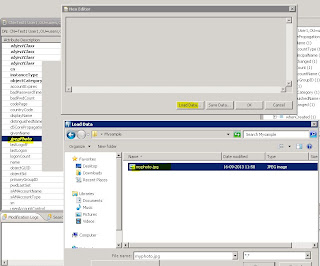

0 Comments:
Post a Comment
Subscribe to Post Comments [Atom]
<< Home