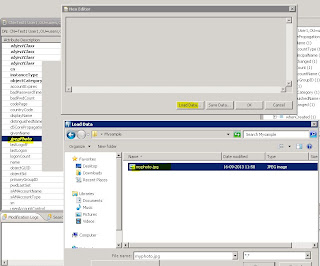How to reset Oracle Password and disable password expiration
- Find out the profile the user (I'm doing this for SYS user) is associated with.
SQL> select profile from dba_users where username = 'SYS';
PROFILE
------------------------------
DEFAULT
- Alter the profile to have unlimited password tries and expiration
SQL> ALTER PROFILE DEFAULT LIMIT
2 FAILED_LOGIN_ATTEMPTS UNLIMITED
3 PASSWORD_LIFE_TIME UNLIMITED;
Profile altered.
- Reset the password for the user.
SQL> ALTER USER SYS IDENTIFIED BY "MyPass";
User altered.
SQL> commit;
Commit complete.
SQL>
Labels: login attempts, Oracle Password reset, password life